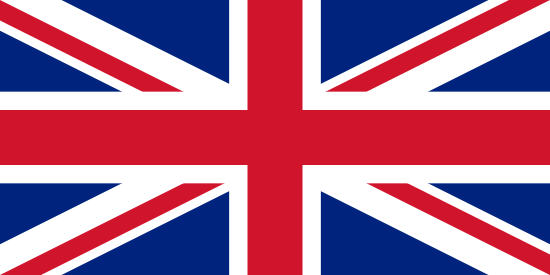FAQ - Technical Management of the QS-Database
Please note that the Internet Explorer browser, which Microsoft has not supported for a few years, is no longer fully compatible with the database. Change your browser e.g. to Google Chrome, Mozilla Firefox, Microsoft Edge, Opera or Safari.
If the database does not open but the login page, you should delete the temporary internet files (browser cache) in your browser.
Instructions for:
Install an up-to-date version of your browser. Please understand that we cannot assure a downward compatibility.
On the welcome page click on the Forgot Password?-button. After this you will be requested to enter your User-ID/User name. Then click OK. A new password will be generated and automatically sent to the e-mail according to your account/the legal representative' s account.
Farmers and producers receive their access data for the QS database via the QS-coordinator. The start password is valid for 6 months. If you have not logged in within the first 6 months after receiving the password, your login must be reactivated by your coordinator. After the first successful login you will be asked to assign your own password. The self created password has unlimited validity.
This message appears when you use the back-button of your browser or when you click a button before a page has been loaded completely. The loading status of a page is displayed in your browser window.
This occurs, when you are logged into the database for longer than 90 minutes without clicking a button, e.g., back or OK.
When this occurs a wrong encoding often is the cause. Please refer to the following instructions: